
全国服务咨询热线:
400-665-0028
- 用友软件专业服务机构

特价活动:>>>> 畅云管家新购、续费7折优惠,畅捷通T+cloud、好会计、易代账、好业财、好生意云产品8折优惠。
【问题现象】
13.0使用友空间中的T+下单,单据打印设置中,含税单价和含税金额,显示列是灰色的,无法勾选。
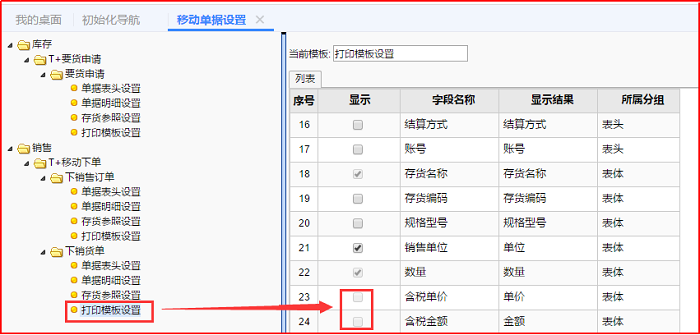
【解决方案】
把数据备份好,执行语句:
--更新移动端销售订单打印模板中 含税金额和含税单价可以修改勾选
update eap_MBColumnSet set IsSelected = 1,AllowSelect = 1
where Field in ('OrigTaxAmount','OrigTaxPrice') and MBSolutionID = (select id from eap_MBColumnSetSolution where Name = 'SaleOrderDTO')
and GroupID = (select id from eap_MBColGroup where MBSolutionID = ((select id from eap_MBColumnSetSolution where Name = 'SaleOrderDTO')) and Name = 'Body')
--更新移动端销货单打印模板中 含税金额和含税单价可以修改勾选
update eap_MBColumnSet set IsSelected = 1,AllowSelect = 1
where Field in ('OrigTaxAmount','OrigTaxPrice') and MBSolutionID = (select id from eap_MBColumnSetSolution where Name = 'SaleDeliveryDTO') and GroupID = (select id from eap_MBColGroup where MBSolutionID = ((select id from eap_MBColumnSetSolution where Name = 'SaleDeliveryDTO')) and Name = 'Body')
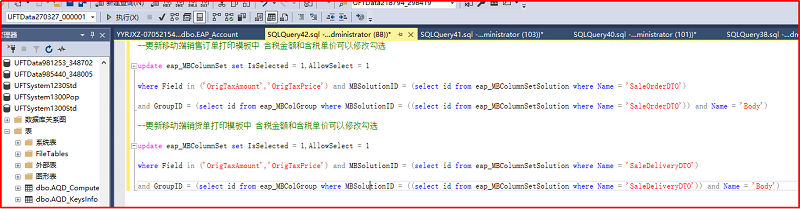
执行完语句后,可以正常勾选显示

客服电话:400-665-0028
关键字:用友财务软件,畅捷通软件,财务软件,进销存软件,U9官网,用友U8,用友T1,用友T+,用友T3,用友T6,畅捷通好会计,好生意,智+好业财,用友培训服务售后公司,畅捷通运营培训服务公司
版权所有:用友畅捷通软件 Copyright © 2025 All rights reserved.